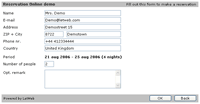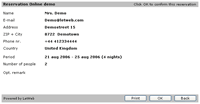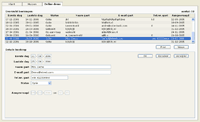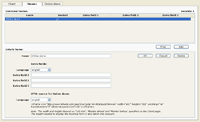Home
 Product
Product
 Demo
Demo
 Options
Options
 Support
Support
 Contact
Contact
 Order
Order
 LetWeb
LetWeb
|
Visitor | Owner | ||||
|
When the visitor asks for the availability of the property, he will see this overview:
When the visitor wants to make a booking, all he has to do is set the length of the period and click the required dates:
He can then fill in the required data on this form:
After this a confirmation page will appear. The visitor can also print the data.
After the booking the visitor gets this result on the screen:
After clicking 'OK' the resultscreen occures. The booking is shown as an option:
|
As well as that you (as owner) can go to your own administration page, where the details of the booking will be shown:
You can also update his customer data and settings:
You can also change the settings per property, for instance to add extra fields to the booking form:
|